Visual configurators are transforming how pergola businesses operate, enabling customers to design, customize, and visualize their pergolas in real-time. These tools simplify the sales process, reduce errors, and improve customer satisfaction. Here’s a quick look at the top options:
- SaleSqueze: A fast-deploying SaaS platform tailored for pergola businesses, offering 2D, 3D, and 360° views, automated quotes, and advanced customization options.
- SketchList 3D: A detailed design tool for creating custom pergolas with precise dimensions and material options.
- Simpson Strong-Tie Pergola Planner: Focused on accurate planning with 2D and 3D views, plus a library of hardware and finishing options.
- Brustor 3D Simulator: A user-friendly tool for visualizing pergolas in outdoor spaces with realistic 3D renderings.
- Cedreo: Combines 2D and photorealistic 3D renderings with quick design-to-presentation capabilities.
These tools enhance the customer experience while helping businesses save time and increase sales. Below is a comparison chart summarizing their features:
| Tool | Visualization | Customization | Setup Time | Automation | Key Feature |
|---|---|---|---|---|---|
| SaleSqueze | 2D, 3D, 360° | Full control over design | 1 day | Automated quotes, CRM | Tailored for pergola businesses |
| SketchList 3D | Varies | Material and design focus | Varies | No automation | Precision in design elements |
| Simpson Strong-Tie | 2D, 3D | Hardware and finishing | Varies | No automation | Hardware-focused customization |
| Brustor 3D Simulator | 3D | Simple, intuitive | Varies | Dealer integration | Realistic overlays in outdoor spaces |
| Cedreo | 2D, 3D | Quick material selection | Varies | No automation | Fast, professional presentations |
Choose a tool that aligns with your business needs to simplify operations and deliver a better customer experience.
1. SaleSqueze
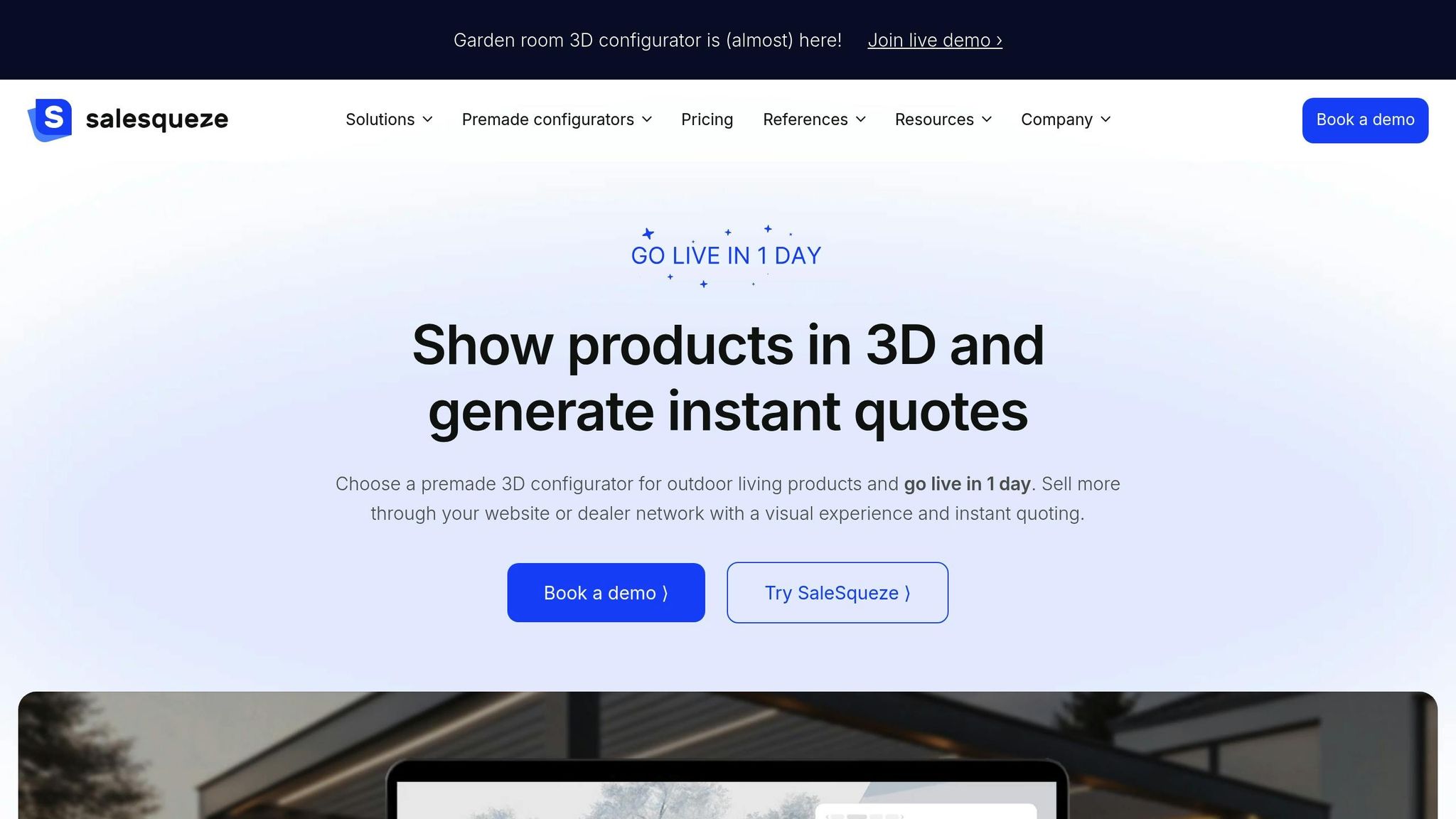
SaleSqueze is a specialized platform built for outdoor living businesses, offering a configurator tailored specifically for pergolas. Unlike generic design tools, this SaaS solution zeroes in on high-margin outdoor products, with a particular focus on louvered pergolas. It caters to both dealers and manufacturers by providing a streamlined sales automation system that simplifies inquiries and quote generation. This not only speeds up the sales process but also enhances customization and visualization capabilities.
What sets SaleSqueze apart is its ability to deploy a fully functional pergola configurator in just one day, skipping the months of custom development typically required. This efficiency is made possible by its pre-built framework, designed exclusively for pergola businesses.
Visualization Capabilities: 2D, 3D, and 360°
SaleSqueze offers advanced visualization tools, including 2D, 3D, and 360° renderings, to help customers visualize their pergolas in stunning detail. The 3D environment provides lifelike representations, allowing users to see exactly how a pergola will fit into their outdoor space. For businesses without existing visual assets, SaleSqueze includes pre-designed templates, ensuring even newer companies can deliver professional-quality visuals right from the start.
The platform doesn’t stop at static images. It incorporates dynamic features like animated sun control, louver tilting, and retractable louver animations, making the experience interactive and engaging.
Customization Options: Dimensions, Materials, and Add-ons
Beyond visuals, SaleSqueze enables precise customization to meet specific pergola requirements. Customers can choose from various pergola models, such as free-standing or wall-mounted designs, and explore a range of styles and colors to match their outdoor decor. The configurator is adaptable to any supplier’s models, ensuring seamless integration with diverse product lines without requiring additional development.
The platform also supports add-ons like lighting and other custom features that are popular in the pergola market. Front slide options and other functional elements can be incorporated, all while adhering to specific configuration rules and product logic. This allows businesses to maintain their unique offerings while enjoying the benefits of automated quoting and visualization.
Automation Features: Faster Quotes and Smarter Sales Management
SaleSqueze revolutionizes the sales process by automating tasks that traditionally take hours. Quotes are generated up to 70% faster, inquiries are processed 14 times more efficiently, and businesses can handle four times the volume of offers. Many users have reported a 40% increase in sales within just three months of adopting the platform.
The system includes a comprehensive sales dashboard, enabling businesses to track leads and manage their sales pipelines effectively. Lead qualification is automated, identifying the most promising prospects so sales teams can focus on building relationships instead of handling repetitive administrative work.
Simple Setup and Implementation
Getting started with SaleSqueze is straightforward. The process begins with an onboarding questionnaire to capture details about your pergola models and pricing structure. From there, the configurator is customized with your branding, including logos, colors, and specific configuration rules. A simple embed code integrates the tool directly into your website.
SaleSqueze also incorporates your pricing logic, giving you full control over how and when quotes are sent to customers. This streamlined setup process has been refined through numerous implementations, ensuring new users experience consistent and reliable results.
2. SketchList 3D Pergola Design Software
SketchList 3D offers a powerful way to bring pergola designs to life with precision and creativity. It allows you to tailor every aspect of your project, from defining exact dimensions to selecting materials like wood, vinyl, aluminum, or steel – complete with custom grain imports. The software features a comprehensive library of design elements, including columns, beams, and rafters, enabling you to create freestanding, attached, retractable, or gazebo-style pergolas. You can even incorporate unique touches like built-in benches, arches, or intricate joinery, ensuring the final design perfectly matches your vision.
Here’s what users have to say:
“Pergola design software… having the ability to visualize, design, and customize your pergola to your exact specifications down to the very last detail, and seeing how it will look before you even start building.” – SketchList 3D
“With SketchList, you can choose from a wide range of materials and add custom features like a built-in bench or intricate arches. These go a long way in helping you truly define the style you want.” – SketchList 3D
3. Simpson Strong-Tie Pergola Planner Software
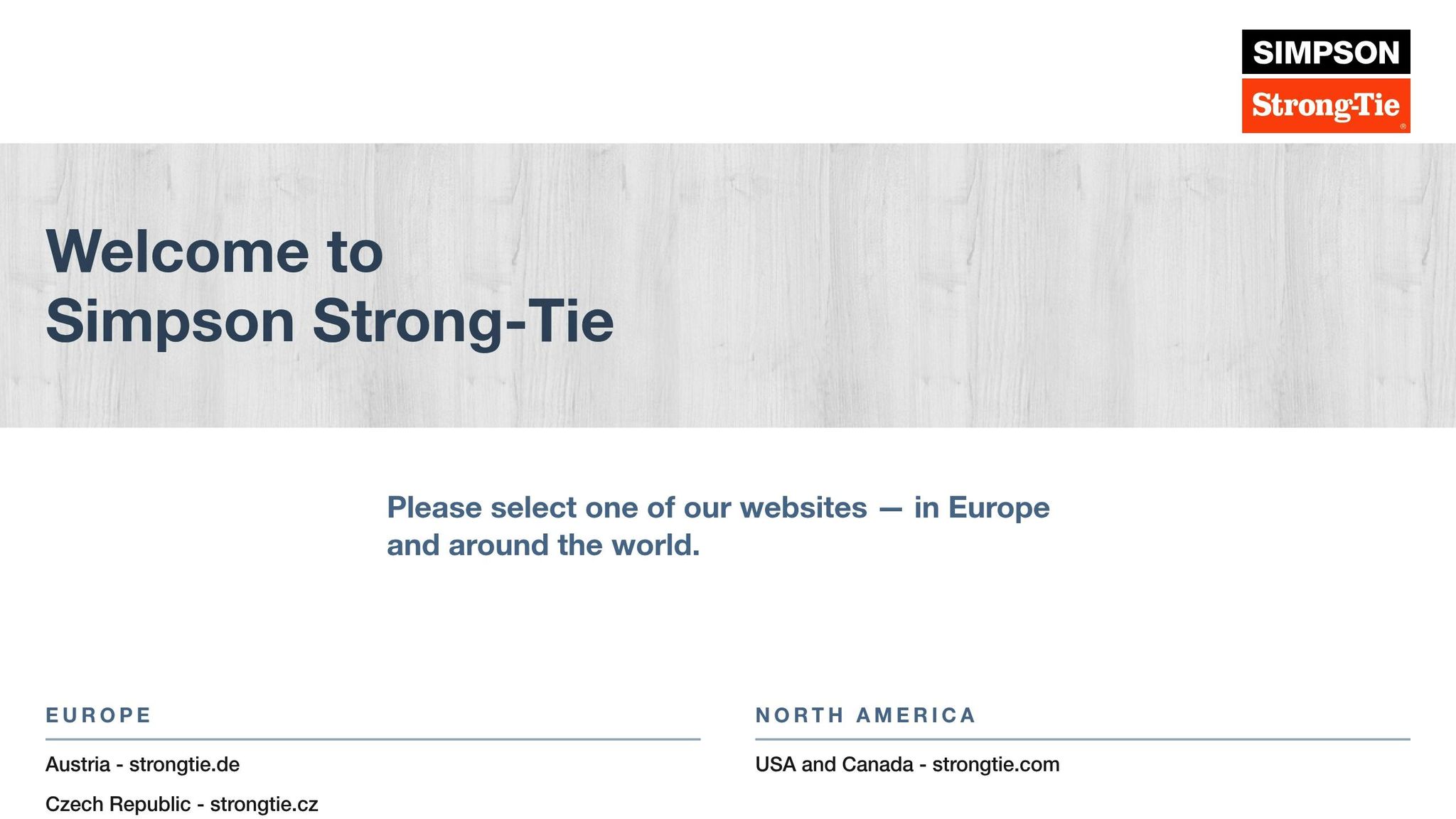
Simpson Strong-Tie’s Pergola Planner Software simplifies the process of designing pergolas, offering tools for creating detailed and accurate plans.
Visualization Capabilities (2D and 3D)
This software allows you to work seamlessly in both 2D and 3D. It not only helps with precise planning but also automatically saves your projects, ensuring your work is secure and accessible.
Customization Options (Dimensions, Materials, Add-ons)
With this tool, you can specify exact dimensions and choose from a comprehensive library of connectors, fasteners, and wood types. It even suggests the appropriate hardware based on your design. To bring your vision to life, the software includes finishing touches like furniture, windows, doors, plants, and trees, creating a realistic depiction of how the pergola will integrate into your outdoor space. These features make it easy to balance creative design with functional accuracy.
4. Brustor 3D Simulator
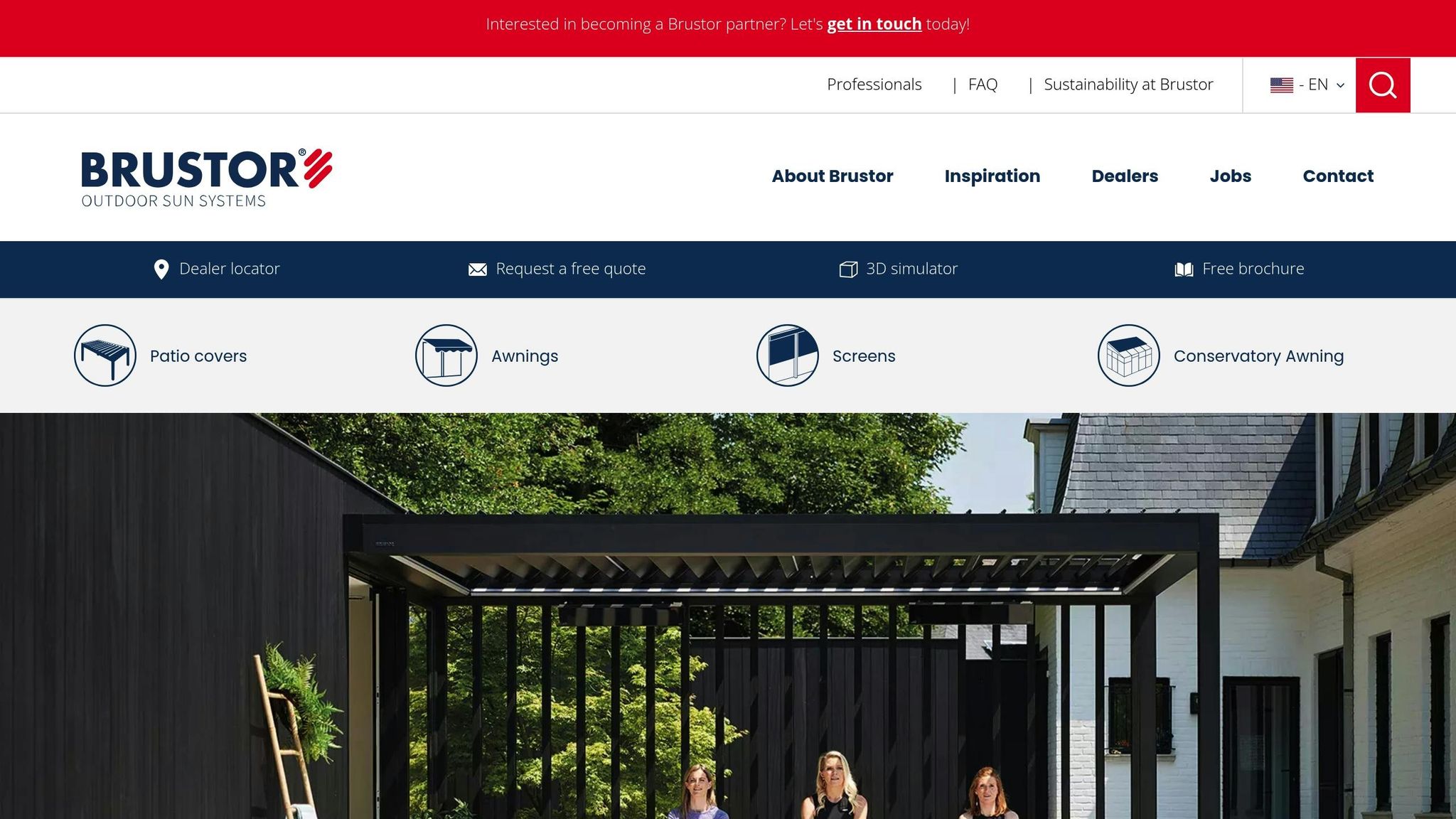
The Brustor 3D Simulator is a powerful tool designed to help homeowners visualize pergolas in their outdoor spaces with lifelike 3D rendering. This free platform allows users to create detailed pergola designs and see exactly how they would look in their garden or terrace.
Realistic 3D Visualization
This simulator focuses entirely on 3D visualization, offering users a clear and immersive preview of their pergola design. By uploading an image of their outdoor area, users can overlay their customized pergola onto the photo, creating a realistic view of how the structure fits into the existing space. This feature provides a highly practical way to envision the final result before making any decisions.
Customization Made Simple
The tool offers a range of customization options, allowing users to tweak colors, dimensions, and design elements to suit their preferences. Whether experimenting with different styles or ensuring the pergola complements their space perfectly, the simulator makes the process intuitive and accessible. Brustor emphasizes that this tool is designed for anyone, regardless of technical ability, to explore and finalize their ideal pergola setup.
How It Works for Businesses and Customers
The 3D Simulator operates through Brustor’s dealer network, making it a seamless experience for both customers and businesses. After completing their design, users can send their finalized simulation directly to a local Brustor dealer. Dealers then use the provided configuration to create a tailored, no-obligation quote.
“Does your design tick all the right boxes? Find a local Brustor dealer with the 3D simulator and send your simulation. The selected dealer will get back to you with a customised quote.” – Brustor
“If you would like to receive an offer free of engagement, you can always send your final design to your local Brustor dealer at the end of the simulation. This way, the dealer has all the necessary information to make sure a customised quote is coming your way.” – Brustor
For pergola businesses, becoming a certified Brustor dealer opens the door to using this advanced 3D visualization technology without the need to host or maintain the simulator themselves. This streamlined approach highlights how modern configurators are reshaping the sales process, offering both efficiency and a better customer experience.
sbb-itb-ec816af
5. Cedreo Exterior Home Design Software
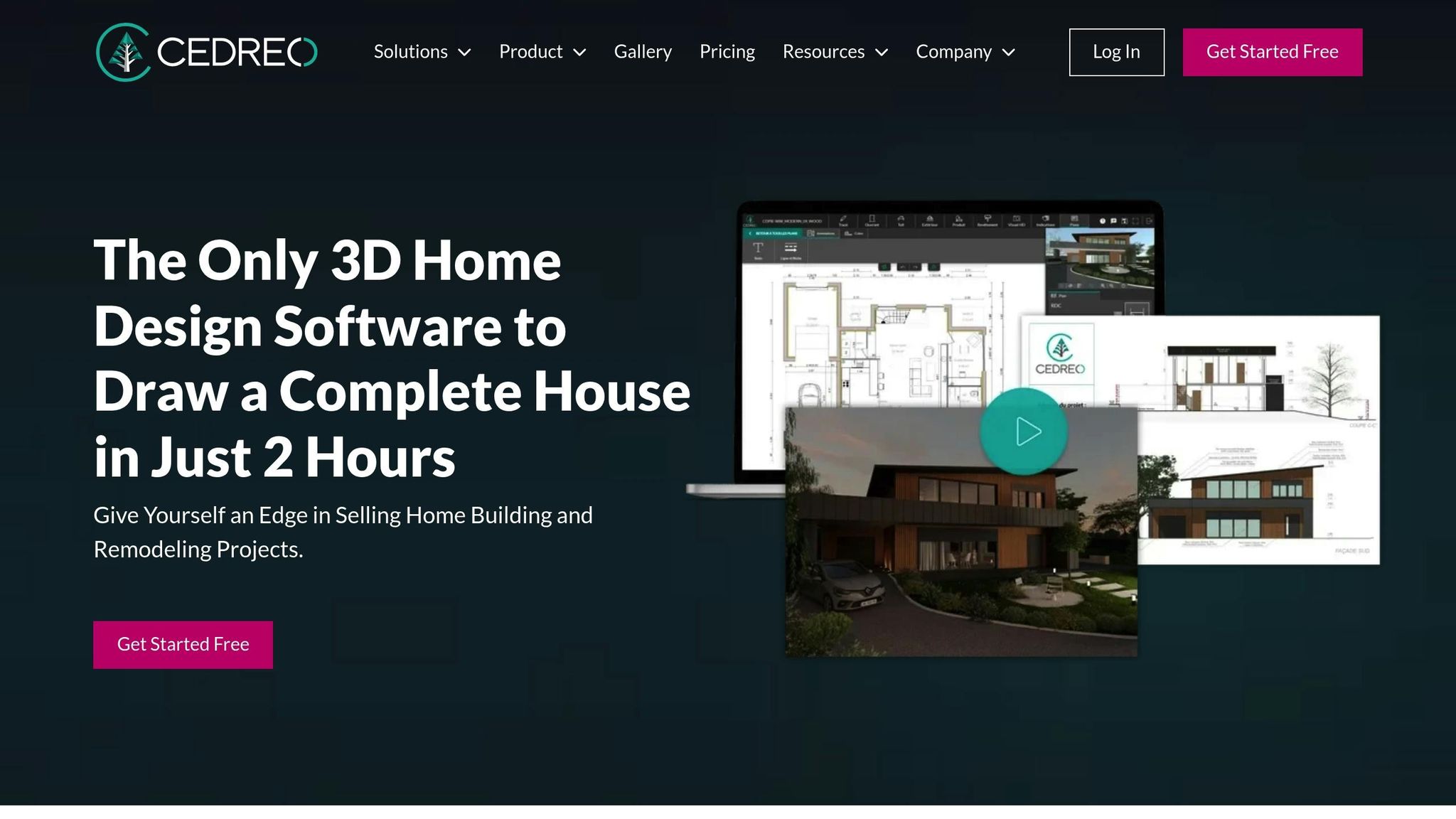
Cedreo brings high-quality visualization to pergola businesses, combining architectural accuracy with an easy-to-use interface. It’s designed to create clear, project-ready presentations that impress clients and simplify the design process.
Visualization Capabilities (2D and 3D)
Cedreo excels in providing both 2D and 3D views, seamlessly converting 2D plans into photorealistic 3D renderings in just five minutes. With this software, you can craft professional 2D outdoor floor plans, site plans, and elevation plans that are ready for use. As you sketch pergola designs in 2D, the software instantly updates a real-time 3D viewer, allowing you to see the design from every angle as you work.
The ability to create lifelike 3D renderings of exteriors, including patios with pergolas, offers clients a vivid preview of the finished project before construction even begins.
Customization Options
Cedreo provides a wide range of customization options for pergola designs. Dedicated tools for “beams” and “posts” let you fine-tune dimensions and components with precision. The “Material step” feature simplifies material selection, allowing you to adjust colors and finishes effortlessly. For pergolas with integrated lighting, you can visualize different settings by toggling between off, warm, or cold light options.
Setup and Implementation Process
Cedreo’s user-friendly interface makes it easy to create professional presentations quickly, even with minimal experience. Its real-time 2D-to-3D conversion feature is particularly helpful during client meetings, enabling instant visualizations that can speed up the approval process.
Tool Comparison Chart
Choosing the right configurator tool hinges on your specific business needs, technical requirements, and budget. To help you evaluate your options, here’s a comparison chart summarizing key features and performance metrics. While SaleSqueze provides verified details, the capabilities of the other tools are listed as “Varies.” For a deeper dive, visit their official websites for comprehensive specifications.
| Feature | SaleSqueze | SketchList 3D | Simpson Strong-Tie | Brustor 3D | Cedreo |
|---|---|---|---|---|---|
| Visualization | 2D, 3D, and 360° views | Varies | Varies | Varies | Varies |
| Setup Time | 1-day launch | Varies | Varies | Varies | Varies |
| Customization Level | Full branding and pricing control | Varies | Varies | Varies | Varies |
| Automation Features | Automated quotes and lead tracking | Varies | Varies | Varies | Varies |
| Pricing Model | Subscription-based SaaS | Varies | Varies | Varies | Varies |
| Lead Generation | Built-in CRM and sales hub | Varies | Varies | Varies | Varies |
| Mobile Compatibility | Fully responsive | Varies | Varies | Varies | Varies |
| Integration Options | Website embedding | Varies | Varies | Varies | Varies |
This table highlights the standout features of SaleSqueze, especially for businesses looking to simplify their sales process.
Why SaleSqueze Stands Out
SaleSqueze is designed to deliver efficiency and measurable results. Here are some verified performance metrics that showcase its impact:
- 70% faster quote generation: Streamlines the quoting process, saving valuable time.
- 5x increase in qualified leads: Boosts the quality and quantity of leads captured.
- Up to 40% sales growth in three months: Drives significant revenue improvements.
- 14x more efficient inquiry processing: Enhances response time with automated workflows.
These results demonstrate how SaleSqueze’s automated, 24/7 self-service configurator reduces manual effort while improving the customer experience. Use this comparison to assess which solution aligns best with your quoting and sales needs.
Conclusion
Modern product configurators have revolutionized the way pergola sales are handled, replacing tedious manual tasks with automated systems that operate seamlessly around the clock. These tools go beyond just enhancing visual appeal – they simplify quoting, boost customer satisfaction, and help drive revenue growth, all within a single, streamlined solution.
Selecting the right configurator is a pivotal decision for your business. It’s important to choose a tool that aligns with your specific needs and growth objectives. Whether you’re looking for a comprehensive sales automation platform, a design-focused solution, or a straightforward planning tool, there’s an option tailored to different business models and customer demands.
As the outdoor living industry expands, customers increasingly expect engaging, self-service tools when making significant home improvement purchases. By adopting configurator technology, you position your business to tap into this growing demand and capture new opportunities in a competitive market.
When evaluating options, consider factors like setup time, customization capabilities, and how well the tool integrates with your existing systems. The right configurator can become a cornerstone of your sales process, working tirelessly to qualify leads and generate quotes, allowing you to focus on what you do best: crafting stunning pergolas and scaling your business.
FAQs
How can configurator tools help pergola businesses improve their sales process?
Configurator tools simplify the sales process for pergola businesses by enabling customers to customize and see their products in real-time. This hands-on approach not only enhances the shopping experience but also boosts customer confidence, leading to greater engagement and satisfaction.
These tools also make quoting and ordering more efficient, cutting down on manual tasks and shortening sales cycles. By reducing complexity, businesses can close deals more quickly, improve conversion rates, and deliver a smoother overall experience for their customers.
What features should I prioritize when selecting a configurator tool for my pergola business?
When selecting a configurator tool for your pergola business, focus on features that make the buying experience engaging and simplify your sales process. Tools with real-time 3D or 360° visualization allow customers to see their designs take shape, while interactive features like shadow and sunlight simulation help them understand how the pergola will function throughout the day or year.
It’s also important to choose a tool that includes dynamic pricing for instant, accurate quotes and integrates smoothly with your eCommerce platform. This combination not only makes ordering easier but also enhances the overall customer experience, leading to higher conversion rates and greater satisfaction.
How does SaleSqueze improve customer satisfaction and boost sales for pergola businesses?
SaleSqueze transforms the way pergola businesses connect with their customers by offering interactive visual product configurators. These tools allow shoppers to customize outdoor living products instantly, making the buying process more engaging and enjoyable.
With automated features for quoting and pricing, SaleSqueze streamlines the sales process, cutting down on manual tasks and speeding up conversions. The inclusion of 2D, 3D, and 360° visualizations gives customers a clear view of their options, helping them make confident decisions. This not only enhances the shopping experience but also drives satisfaction and boosts sales.

